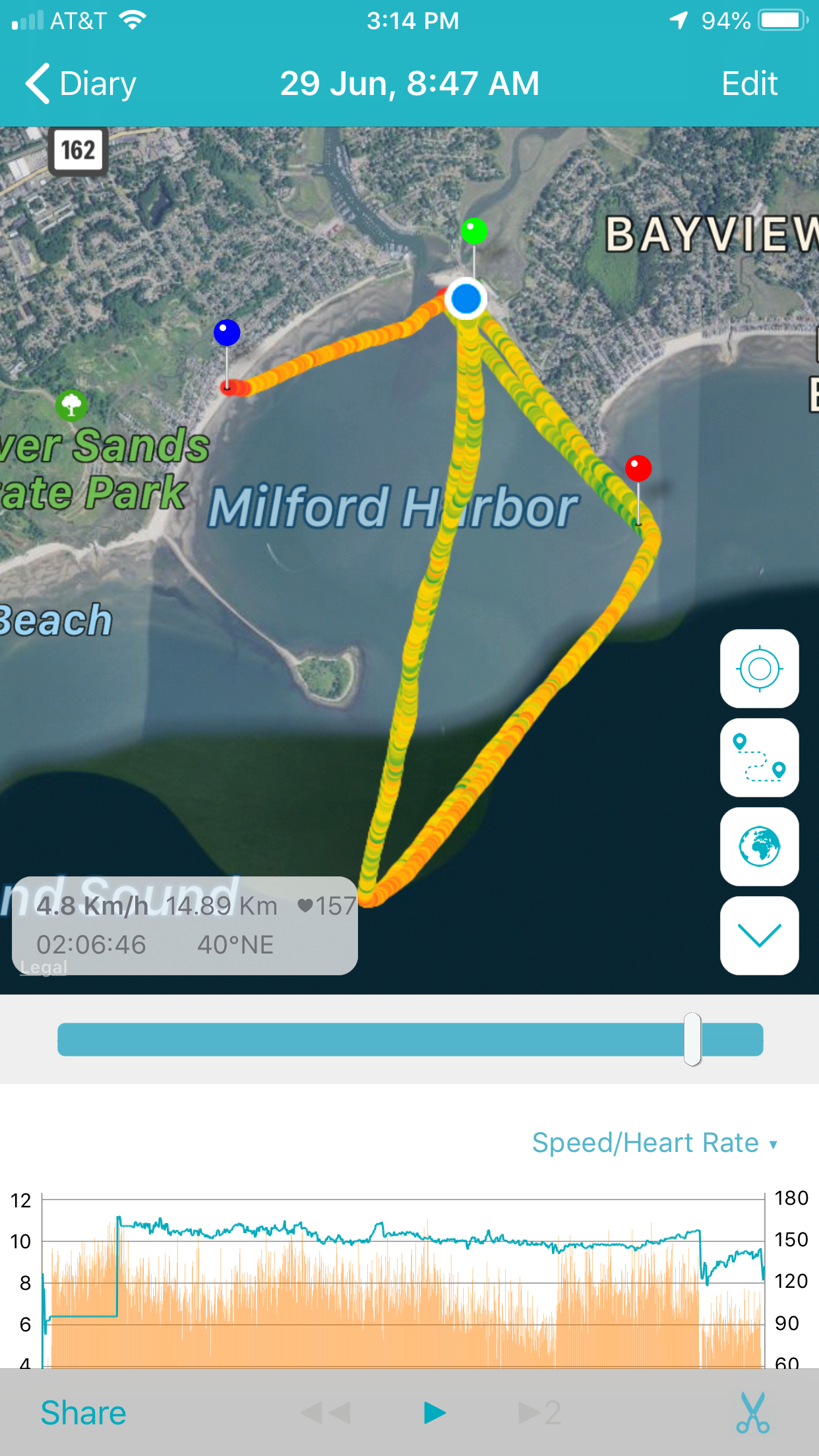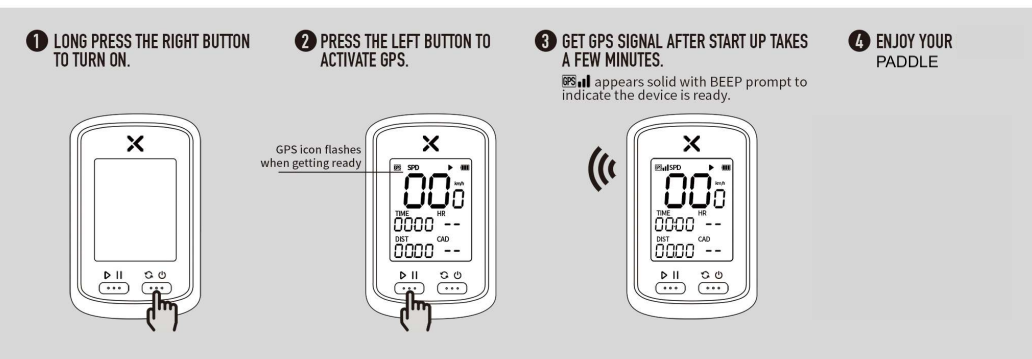Cross training in ocean paddle sports is expensive. When I catch a wave on the ocean, any wave, I could not be more present and engaged, and every dollar I’ve put into my quiver is the investment in the highest quality of life. There’s no substitute for euphoria, except more euphoria. I found this NSP SUP surf board for $750 in the winter of 2021. It was an absolute bargain comparatively, and I ended up spending the entire winter on it.
Catching a shoulder high wave on an NSP All Rounder SUP surf board.
I bought two boards in the winter of 2021, after an outrigger race in 25-30kt winds, where the course was at odds with the wind, and I’d found myself heavily leaning left on my Puakea Kahele. At the time I wasn’t cursing the ama, the pontoon that makes a canoe an outrigger, as much as cursing out the race organizers for doing everything they could to turn optimal downwind conditions into a brutal up and sidewind race. A couple months later, as I settled into my new routine on boards, I discovered that favoring one side of the board over the other was impossible. Oscar Chalupsky’s chiding I remember well, about all outrigger paddlers leaning left. I think his chiding, during an immersion surfski clinic with him, was what made me work so hard NOT to lean left. And for the most part I don’t. Or I think I don’t. And I always say to people you don’t have to lean left, because the ama does it for you. But as a matter of fact, frequently you DO. Why? Because at 3-4’+, extended off the main hull, the ama and iakos act as a fulcrum pivoting the canoe on a wave. If you really want to learn to fly the ama, my advice is to get rid of it. The ama is a training wheel. Get rid of it by trying a less stable paddle sport like surfski or SUP. Both surfski and SUP respond much more to incremental changes in your body pressure, and you will learn a lot more about the cone of wave momentum immediately surrounding you. Then go back to the outrigger, and see if your sense of it has changed.
Ama Free
Learning to fly the ama on the surfski! :)
I know that buying all of these vessels isn’t realistic for most, so how can you realistically go about cross-training? 1: Join clubs that offer access to the vessels. 2: Sign up for clinics or lessons on other vessels. 3: Make friends! 4: Share! 5: Teach!
SUP is harder than surfski. Surfski is harder than outrigger. (And running is harder than all because you’ll need your knees replaced). Why do I choose 1: SUP, 2: Surfski, 3: Outrigger in this order?
Surfski Wipeout
Wave tossed the surfski over my head.
The answer is gravity. Your center of gravity is high above the water surface, so you are managing balance from a fairly awkward position. Surfski offers the lowest center of gravity, as the bucket seat essentially positions you at the water surface if not in it, but the cigar shaped vessels can easily roll if you are in line with the wave peak. That’s what happened to me in the above image. Outrigger is most stable because the training wheel ama spreads your buoyancy out over a larger area. Your seated center of gravity is higher, but some designs are placing the legs deeper into a cockpit, providing more comfort and gravitational stability. However, due to the friction or what is called “drag” on the water from the combined hull and ama, it is impossible for you to ever paddle as fast when you stroke on the right as it is on the left. Your right hand paddling is not just pulling you forward, it’s dragging the ama. If you’re wondering why your left arm paddle feels stronger than your right, it is exactly because your stroke is more centered in the drag and as such is better positioned to pull you forward. Learning to fly the ama, or momentarily get rid of the drag, will score you lots of enthusiasm on Instagram, but whatever you think you’ve gained you’ve lost by dragging the side of the hull in the water. It’s really popping the wheelie. I prefer the ama that isn’t there! My fastest speed this year has been on my rather stout NSP.
The Fanatic Bee is at a 60 degree angle to the horizon. I pushed on my right hand and knee and leveled out for a surf ride.
SUP surf boards like the Fanatic Bee have rails, just like surfboards. The rail is the rounded edge that allows you to cut into the water by adjusting your feet, body weight, body pressure. In the image above I knew I was going to wipe out because I’d cut into the breaking white water, but in a split moment I decided to push with all I had on the right. Wave momentum changes so quickly that no sooner did I apply pressure, I pulled the submerged edge out and completed a nice little surf (surfing being a sport that achieves it’s high points in a matter of seconds). Only board sports will get you this in tune with what waves are actually doing, and I highly recommend taking some lessons so that you can translate how subtle shifts in your body pressure and position will also make great though subtler changes in surfski and outrigger.
The surfski is pivoting downward to the left and I counteract the roll by intuitively leaning a little right and continuing to paddle.
In the image above I’d just turned on breaking waves. Winds were the end of Hurricane Nicole and crossing the incoming tidal swell. Surfkis allow you to paddle in any direction, regardless of swell and wind direction. A subtle lean into or away from any condition gives the momentary assist required to stay upright and on track. While SUPs also allow you to paddle in any direction, you become a mast and have to work much harder against the wind.
Stabilizing going upwind on an NSP Sonic downwind board.
In the image above I am paddling out over incoming swell. There is about .5 mile of rocks extending from the shore behind me, so I ducked, lowering to stabilize over this 5’ wave. While some of these boards are rather rocky and rolly, and you will develop strong leg muscles, spending time on one makes getting onto a 32” board all the easier.
In conclusion, I don’t win races, and I don’t even really race. But I am always up for getting a gold medal for having a good time. Any cross-training at all will make your time on the water more enjoyable. When strong winds almost repeated the race conditions that handicapped my left side the year before, and several racers dropped out after one course, I turned the buoy and headed back out alone, managing the wind and the ama and my center of gravity with considerably more mastery than I had the year before. And it was not because I’d spent more time on my Kahele. It was because I’d face the same conditions on a surfski ond on boards. In this case, echoing Oscar Chalupsky, stability breeds confidence, and confidence breeds stability.
If you have not yet read his book, No Return, No Surrender, I highly recommend it.